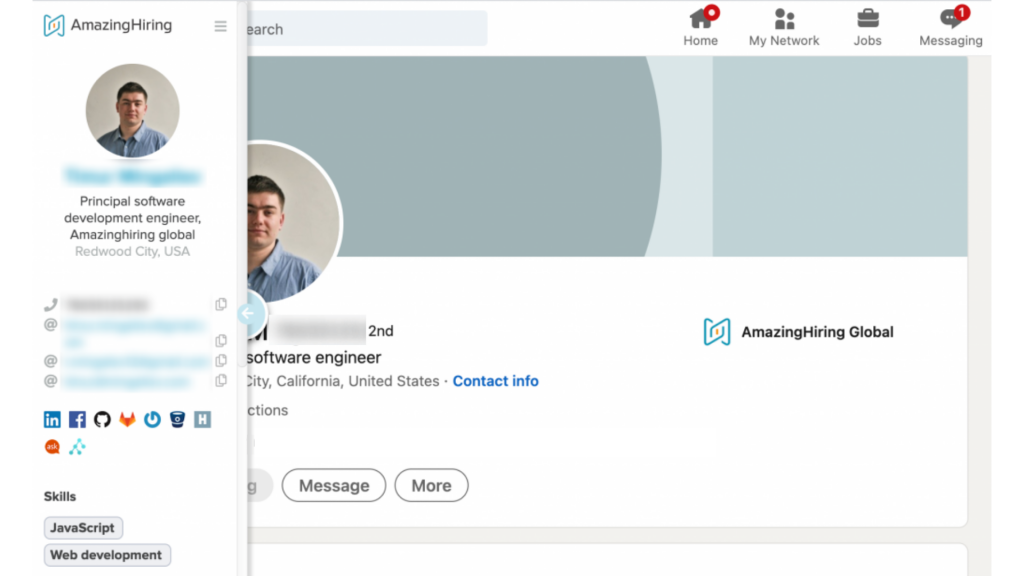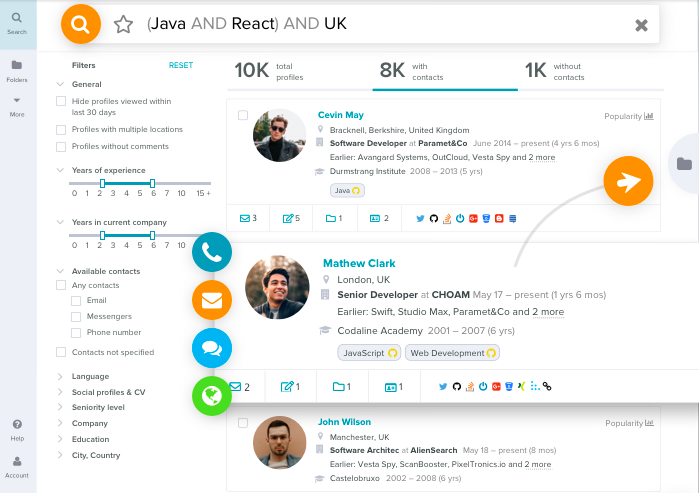How to Write Personilized Emails to Candidates with AmazingHiring

We’ve already talked about email personalization when it comes to passive candidates and explained why it is important. However, even being aware of the importance of personalization a recruiter cannot always find the time to thoroughly study candidates’ backgrounds. Let’s be honest, a recruiter never has enough time for this.
Therefore, we decided to tell you how you can quickly and easily turn a generic email which a programmer would never open into a super personalized one.
Don’t be surprised, AmazingHiring will help you do that. Yes, our service is capable of that. You won’t have to spend your time looking for relevant information on many different resources.
Contact Information
First, when starting an email, you should give a hint that you did a lot of work already at the email search stage. Of course, if you did that with AmazingHiring you did not have to look for contact details. You found them in the candidate’s full profile or they were sent to you by one of our sourcers after the contacts search request has been made. But! In AmazingHiring there is always a source link indicated next to the contact details and it’s a publicly available resource.
Tell the candidate that you found their email in the GitHub repository and they will know that you had to put some effort into it.
Professional achievements
Praise the developer sincerely (who doesn’t like compliments?). To do that in a meaningful way look up their achievements in the professional communities. You can easily find them in the AmazingHiring full candidate profile:
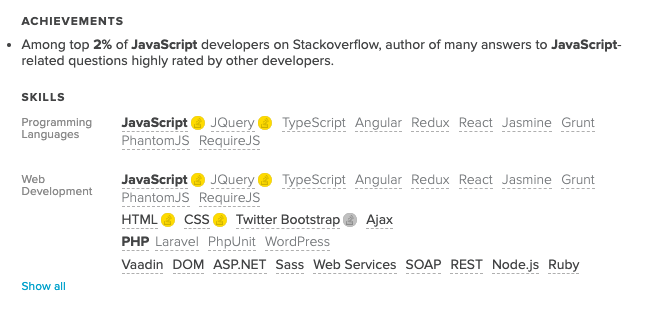
Just make a remark about their achievements:
- “Hi, Mark! I saw that you made it to the top 4% of SQL developers on Stack Overflow! Congratulations!”
Or link their achievements to the vacancy you are trying to fill:
- “I noticed that you are among the top 0.3% of java-developers on Stack Overflow and I was actually looking for a j2ee expert for the company X global project.”
Follow the developer resources links in AmazingHiring and find specific projects.
- “Mike, I’ve seen your X repository on GitHub! Great job!”
This way you are sure to attract a candidate’s attention and establish contact. The developer will be pleased by the fact that you value their achievements. In return, they will pay attention to your work as well (but we know that you looked it all up in their AmazingHiring profile 😉
Technical Stack
Find out which technologies a developer is proficient in. It is a bad idea to offer a vacancy where the requirements do not match the candidate’s skills and professional interests.
There is full information on the technical stack in the AmazingHiring candidate card. The medals represent the achievements in the specified technologies.
Social Network Profiles
AmazingHiring shows you not only the developer’s profiles in the professional communities but also their social network profiles. All you need to do is click on the relevant icon.
Check out their Facebook profile or personal blog and mention their personal interests in the email.
- “By the way, there are a few professional snowboarders among our developers. You will surely make a great team :)”
It is important not to overdo it with personalization. Be polite and nonintrusive.
In the social networks, you could find mutual friends, colleagues, or candidates with who you already worked with. Ask them to make an introduction. The level of trust will go through the roof.
If the people whom the candidate knows already work on your team be sure to mention that linking their pages in your email.
- “We already have people like John Smith and Jason Bourne on the team. If I am not mistaken, you already know Jason. You could ask him about the conditions and the environment inside X.”
Education and Work Experience
You could break the ice by pointing out a mutual University or a past company. For example:
- “Half of the employees at our company are the graduates of X. I am sure you’ll be a great fit.”
There is information about the education and work experience in the candidate profile. You won’t have to search for it additionally.
Do Not Forget to Follow-Up
Send&Pray is far from being the best tactic of communication with a passive candidate. Send a follow-up email to those who did not respond. Use the personalization techniques to get attention. But don’t repeat yourself 🙂
Connecting your AmazingHiring account to your ATS will help to track emails. In the system folders, you will be able to see the candidates who opened the email, those who didn’t and those who replied.
The information about the sequences sent will also be reflected in the candidate’s full profile. You’ll be able to easily tell who needs a follow-up.
AmazingHiring Extension
Free AmazingHiring extension will also help you personalize emails. You’ll get instant access to the candidate’s profile on social networks and professional communities. What’s more, you will be able to see his core skills.
Looks like that is all for now! Happy sourcing!

80% of Tech candidates are passive.
Level up your outbound sourcing strategy.Ready to start sourcing IT candidates?
AmazingHiring is an AI-based aggregator to source passive IT candidates across the web. It finds people profiles from 50+ networks like GitHub, Stackoverflow, Facebook, Kaggle, etc. and provides recruiters with candidates’ professional background, contacts, social footprint.
If cold and warm emails to candidates cause you as much pain as they do to us, and you are looking forward to improving your daily performance as an HR or recruiter, this article is for you.
When looking for exceptional talent, turning passive candidates into active ones is one of the things recruiting departments focus on. However, everyone knows how much harder it is to reach out to passive candidates than to people who are actively searching for a job. Still, there is no need to say that pursuing passive candidates […]
Most recruiters see an average candidate response as low as 20%. That’s just 2 out of every 10 people you contact, making for extremely unproductive email strategies. Still, cold emailing remains one of the most effective methods of recruiting new candidates, so what can you do to increase that measly response rate? The first step […]